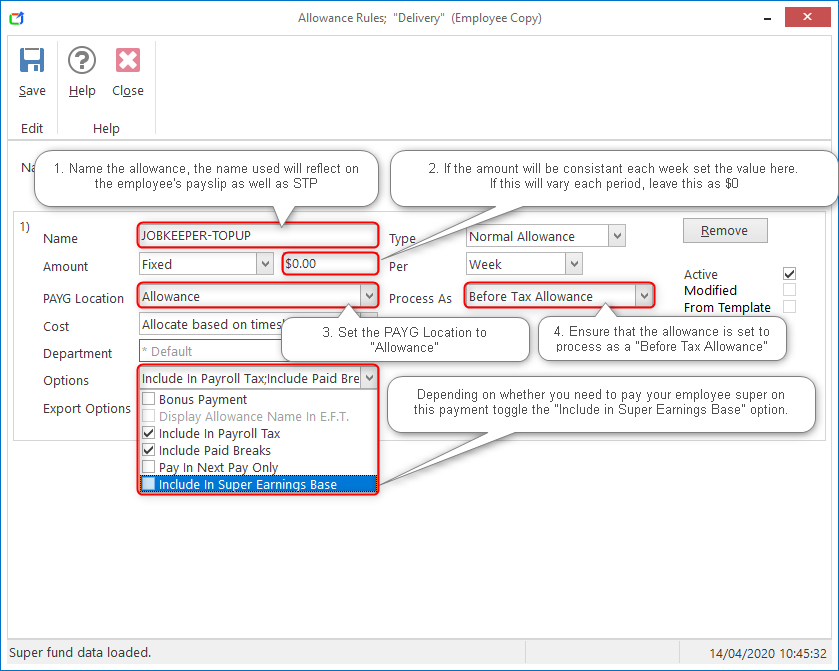As per the 30th of March 2020, the Australian Government has created the JobKeeper payment subsidy.
Eligibility
Eligible employees for this payment are employees who:
- Are currently employed by the eligible employer (including those stood down or re-hired)
- Were employed by the employer at 1 March 2020
- Are full-time, part-time, or long-term casuals (a casual employed on a regular basis for longer than 12 months as at 1 March 2020)
- Are at least 16 years of age
- Are an Australian citizen, the holder of a permanent visa, a Protected Special Category Visa Holder, a non-protected Special Category Visa Holder who has been residing continually in Australia for 10 years or more, or a Special Category (Subclass 444) Visa Holder
- Are not in receipt of a JobKeeper Payment from another employer
If your employees receive the JobKeeper Payment, this may affect their eligibility for payments from Services Australia as they must report their JobKeeper Payment as income.
Payment
Eligible employers will be paid $1,500 per fortnight per eligible employee. Eligible employees will receive, at a minimum, $1,500 per fortnight, before tax, and employers are able to top-up the payment.
Where employers participate in the scheme, their employees will receive this payment as follows.
- If an employee ordinarily receives $1,500 or more in income per fortnight before tax, they will continue to receive their regular income according to their prevailing workplace arrangements. The JobKeeper Payment will assist their employer to continue operating by subsidizing all or part of the income of their employee(s).
- If an employee ordinarily receives less than $1,500 in income per fortnight before tax, their employer must pay their employee, at a minimum, $1,500 per fortnight, before tax.
- If an employee has been stood down, their employer must pay their employee, at a minimum, $1,500 per fortnight, before tax.
- If an employee was employed on 1 March 2020, subsequently ceased employment with their employer, and then has been re-engaged by the same eligible employer, the employee will receive, at a minimum, $1,500 per fortnight, before tax.
It will be up to the employer if they want to pay superannuation on any additional wage paid because of the JobKeeper Payment.
Payments will be made to the employer monthly in arrears by the ATO.
Processing The JobKeeper Payments Through ClockOn
To process these payments through ClockOn you will need to use our Allowance\Deduction system.
To add the allowance into the system you will need to open the Allowances screen this can be done through the Employee Details screen,
Or directly from the payroll screen
From there you can add the allowance as per the employment situation, examples for the setup are provided below.
Initial Setup
For the first instance of the allowance, you will need to indicate that you are commencing the payment to the employee.
The allowance name needs to be set depending on the commencement week, please see the table below.
| Payment Date Within | Allowance Name |
| 30/03/2020 - 12/04/2020 | JOBKEEPER-START-FN01 |
| 13/04/2020 - 26/04/2020 | JOBKEEPER-START-FN02 |
| 27/04/2020 - 10/05/2020 | JOBKEEPER-START-FN03 |
| 11/05/2020 - 24/05/2020 | JOBKEEPER-START-FN04 |
| 25/05/2020 - 07/06/2020 | JOBKEEPER-START-FN05 |
| 08/06/2020 - 21/06/2020 | JOBKEEPER-START-FN06 |
| 22/06/2020 - 05/07/2020 | JOBKEEPER-START-FN07 |
| 06/07/2020 - 19/07/2020 | JOBKEEPER-START-FN08 |
| 20/07/2020 - 02/08/2020 | JOBKEEPER-START-FN09 |
| 03/08/2020 - 16/08/2020 | JOBKEEPER-START-FN10 |
| 17/08/2020 - 30/08/2020 | JOBKEEPER-START-FN11 |
| 31/08/2020 - 13/09/2020 | JOBKEEPER-START-FN12 |
| 14/09/2020 - 27/09/2020 | JOBKEEPER-START-FN13 |
This allowance needs to be set to the Allowances PAYG Location and have value of $0.01 as it is only to be considered as a marker to the ATO.
After this point, all JobKeeper payments up until their final payment for this type need to be named JOBKEEPER-TOPUP.
If the employee isn't entitled to the payment before the full 13 periods are an additional allowance with the following name is required that indicates the period end date.
| Payment Date Within | Allowance Name |
| 30/03/2020 - 12/04/2020 | JOBKEEPER-FINISH-FN01 |
| 13/04/2020 - 26/04/2020 | JOBKEEPER-FINISH-FN02 |
| 27/04/2020 - 10/05/2020 | JOBKEEPER-FINISH-FN03 |
| 11/05/2020 - 24/05/2020 | JOBKEEPER-FINISH-FN04 |
| 25/05/2020 - 07/06/2020 | JOBKEEPER-FINISH-FN05 |
| 08/06/2020 - 21/06/2020 | JOBKEEPER-FINISH-FN06 |
| 22/06/2020 - 05/07/2020 | JOBKEEPER-FINISH-FN07 |
| 06/07/2020 - 19/07/2020 | JOBKEEPER-FINISH-FN08 |
| 20/07/2020 - 02/08/2020 | JOBKEEPER-FINISH-FN09 |
| 03/08/2020 - 16/08/2020 | JOBKEEPER-FINISH-FN10 |
| 17/08/2020 - 30/08/2020 | JOBKEEPER-FINISH-FN11 |
| 31/08/2020 - 13/09/2020 | JOBKEEPER-FINISH-FN12 |
| 14/09/2020 - 27/09/2020 | JOBKEEPER-FINISH-FN13 |
Scenario 1 - Job Keeper allowance for employees who are still working and salary before tax is equal to or higher than $1500 per fortnight
There is no need to do anything within ClockOn for the employee as the employee already meets the criteria for the minimum $1,500 payment. The employer is to use these funds to guarantee the employment of the employee.
Note that as the employee was to already receive the funds for their employment they are still entitled to Superannuation on their payments.
Scenario 2 - Scenario 2 – Job Keeper allowance for employees who are still working and salary before tax is lower than $1500 per fortnight
The employer will need to pay the employee the difference between what they would normally receive and $1,500 per fortnight. To do this you will need to set up an allowance.
If this is a variable amount, then this can be adjusted directly at payroll using the allowance line within the
NOTE: The employer still needs to pay superannuation on the amount before the allowance, however, it is there choice whether to pay the amount for the allowance
Scenario 3 - Job Keeper allowance for employees who have been stood down or made redundant and re-engaged
In this instance the employee would be due the full $1,500 per fortnight, you can set this up as an automatic payment using the following allowance.
Employee Timesheets
For employees that have been stood down during this period, they will need to include their usual timesheets and set them to use the new leave type labeled Stand Down leave.
This new leave type was added to the system as of build 302 which was made available as of 06/04/2020, If you do not have this update please contact our support team at support@clockon.com.au for assistance.