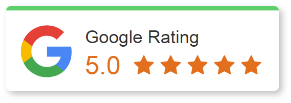© Copyright 2023 ClockOn Pty Ltd. | All Rights Reserved.
We recognise that it may be difficult for employers to schedule lengthy and potentially challenging training courses during the working day. Our structured program is designed to resolve this problem by delivering short and easily digestible sessions. Lasting just one hour, these are known to be better absorbed and retained than longer ones.
The short course format lends itself particularly well to refresher visits during the process of product familiarization and we strongly recommend these. They are also recommended after product upgrades.
Training is typically carried out on-line, but on-site training is also available. Course content may be customised to suit your preferences for payroll, rostering, time & attendance, etc.
SESSION TIMES
Sessions run at scheduled times each week. By pre-purchasing session credits, subscribers may enrol for any course at short notice with just a phone call.
PRICING
Training sessions are $100 per hour. Discounts apply when pre-purchasing multiple training session credits. Credits are maintained in the client account and deducted after each session is attended.
BOOKINGS
To purchase pre-paid training credits or make a booking please phone +61 (0)2 4344 9444 or email education@clockon.com.au
View course content:
ROSTER & ATTENDANCE COURSES
-
ROSTER 1
- REQUIRED SKILLS: NONE
- Explanation of basic toolbars
- Basic shift operations: create, change, delete, move
- Creation of leave
- Creation of sick leave, splitting shifts
- Basic template creation from an existing roster
-
ROSTER 2
- REQUIRED SKILLS: ROSTER 1
- Managing roles, qualifications and trading hours
- Employees: roles, working week and unavailability
- Correction of invalid timesheet entries from within rosters
- Leave overview
- Printing rosters
- Emailing rosters: email blast and individual rosters
-
ROSTER 3
- REQUIRED SKILLS: ROSTER 1 & 2
- Timesheet lockdown
- Full lockdown
- Partial lockdown
- Validating timesheets
-
ROSTER INTERMEDIATE
- REQUIRED SKILLS: ROSTER 1, 2 & 3
- Maximum toolbar view
- Advanced shift functions: sizing tools, swapping shifts
- Managing templates: rename, delete, clear
- Creating templates for rotating rosters
- Creating component templates
- Adding rates to shifts
-
ROSTER ADVANCED
- REQUIRED SKILLS: ROSTER 1, 2 & 3 INTERMEDIATE
- What are roster budgets?
- Budget toolbar
- Creating and balancing a budget
- Budgeting for multiple locations
- Comparing previous budgets
- Reporting budgets
PAYROLL COURSES
-
PAYROLL 1
- REQUIRED SKILLS: NONE
- Overview of Timesheet
- Editing a pay period
- Changing timesheets and allowances
- Penalty payments
- Annual Leave, overtime on annual leave, leave loading
- Casual leave loading
- Parking a payroll
- Rates, pay disbursement, super
- Payout of leave
- Super salary sacrifice, super co-contributions
- Additional tax
-
PAYROLL INTERMEDIATE
- REQUIRED SKILLS: PAYROLL 1
- Report filtering options
- EOFY reconciliation reports
- Leave reports
- Journal reports
- Pay slip reports
- Department cost reports
- Superannuation reports
- Employee reports
- Timesheet reports
-
PAYROLL ADVANCED
- REQUIRED SKILLS: PAYROLL 1 & 2
- Tax free threshold and non-tax free threshold
- Terminations
- Normal redundancy, voluntary resignation, employment terminated due to inefficiency
- Redundancy, invalidity, approved early retirement
- YTD adjustments
- Super adjustments
- Leave categories
ADMINISTRATION COURSES
-
ADMIN 1
- REQUIRED SKILLS: NONE
- Location Manager Overview
- What is a location?
- “Individual” versus global allowances
- Master template allowances / setup
- What are rate-sets? How are they used?
- Master allowance “templates”
-
ADMIN 2
- REQUIRED SKILLS: ADMIN 1
- Rule sets: timesheet rounding
- Rule sets: overtime configuration
- Rule sets: penalty/loading configuration
- Rule sets: leave accruals
- Rule sets: superannuation
- Rule sets: duplicating/refining
- System setup (global)
- Adding public holidays
- General reporting
- Single / multiple location reporting
- Setting default and favourite reports
-
ADMIN 3
- REQUIRED SKILLS: ADMIN 1 & 2
- Overview of employee (mandatory fields)
- Overview of employee (optional fields)
- Duplicating employees
- Using Word Templates
- Terminating an employee

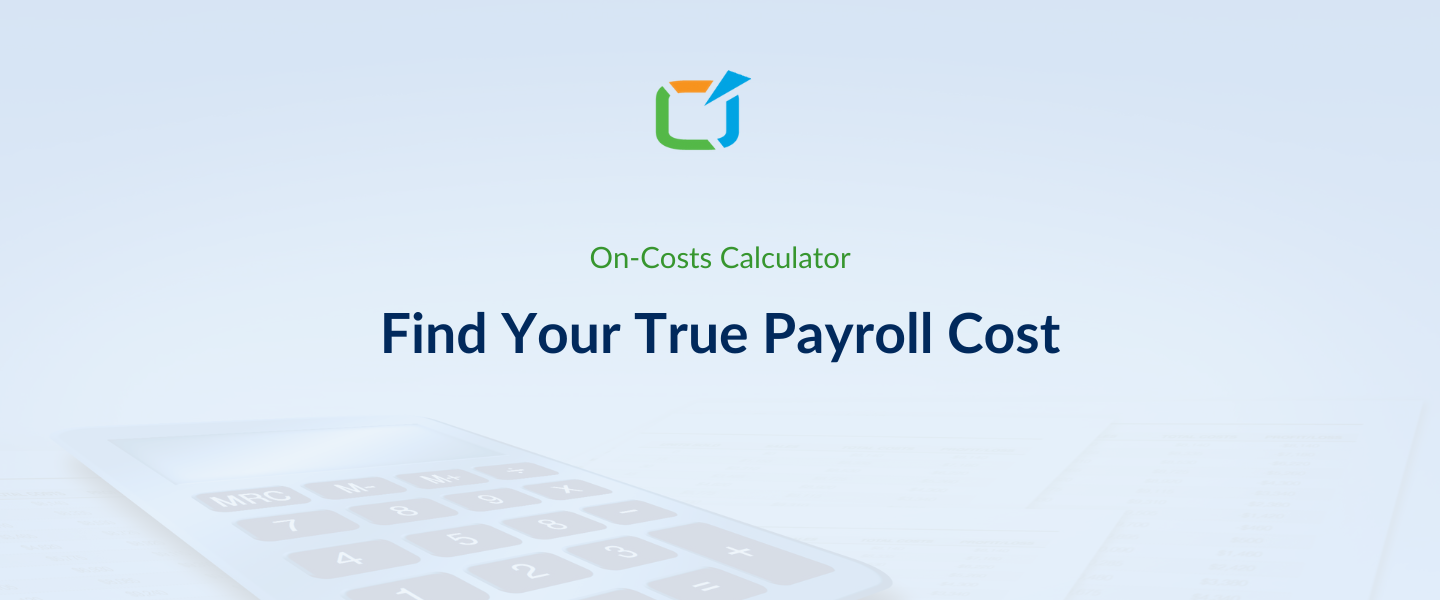
.png)